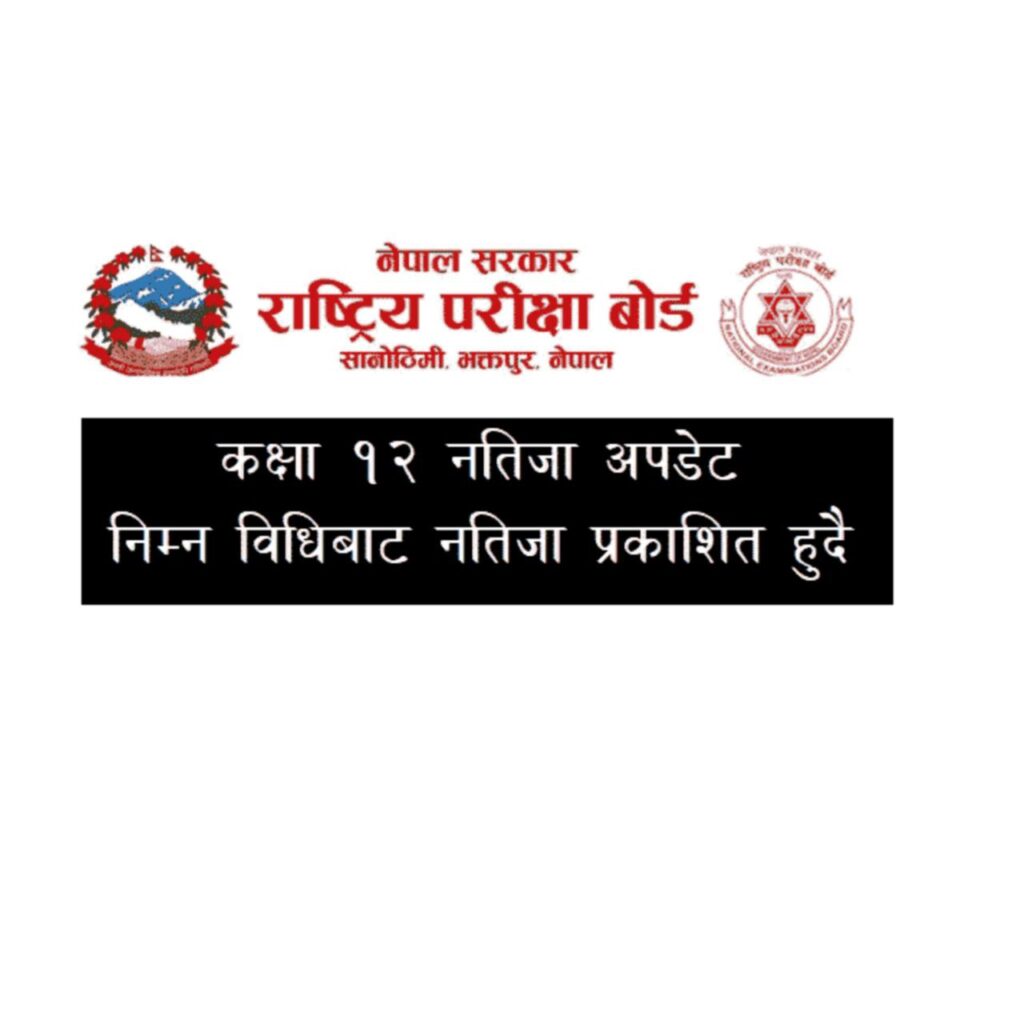National Examinations Board (NEB), Sanothimi, Bhaktapur will publish the Result of class 12 today.
How To Check NEB Class 12 Results, Check Class 12 Results with Marks
You can check your result from the the official website of neb and sms method after publishing the result. So, be ready to check the result. Here are some steps to check result of class 12 from website
- First access the official website of NEB neb.ntc.net.np
- Second, at the main menu click on ” नतिजा / Result”
- Third, the partial/regular result 2078 will open.
- Fourth, enter your Symbol Number and Date of Birth (YYYY/MM/DD or YY/MM/DD)
- Finally, Click on the submit button.
SMS service
After publishing the result if you can’t access to the website or you face some problems during checking the result , you can check your class 12 result from your mobile SMS. Here is the guide to check the result from SMS
Nepal Telecom – 1601
How to SMS to 1601?
Type NEB <space> Symbol No and send an SMS to 1601.